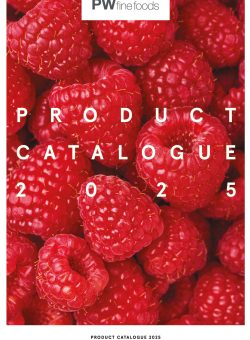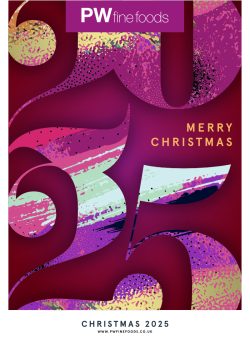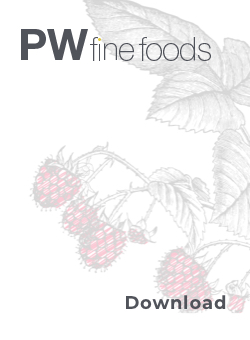Please follow the guides below to create an “app” shortcut to the PW website on your device, allowing you to access directly from your home screen.
iPhone or iPad
- Open Safari (Chrome, won’t work for this).
- Go to (https://pwfinefoods.co.uk/)
- Tap the Share button on the bottom of the page. It looks like a square with an arrow pointing out of the top (Bottom middle).
- Ignore Options, scroll down until you see ‘Add to Home Screen’. Click this. The Add to Home Screen dialog box will appear.
- Click Add and Safari will close automatically and you will be taken to you home screen where you will not see your new app icon.
*Please note: If you ever decide you want to remove the website shortcut, you can delete it just like you would any other app on your phone.
Android
- Open Chrome.
- Navigate to (https://pwfinefoods.co.uk/)
- Tap the menu icon (3 dots in upper right-hand corner) and tap Add to homescreen.
- Choose a name for the website shortcut, then Chrome will add it to your home screen.